Go Integrator Cara
Go Integrator Cara is a unified communications client for the Cisco BroadWorks hosted telephony platform. It comes packed with features that allow instant access to relevant information and provides integration to contact-orientated business systems and CRM applications, offering a standard set of integration features with over 300 popular cross-vertical and vertical-specific applications. This provides significant productivity gains, for example, know who is calling and quickly get their details on the screen or simply click on their contact number to automatically dial the number. Go Integrator Cara saves your customer both time and money.
Features
Contact Popping
Pop the caller’s contact record within the integrated CRM automatically on incoming call, or manually via a single click

Activity Logging
Manually or automatically create an activity record of a call received within the integrated CRM and allows addition of notes

Add Contact
Add a new record to the integrated CRM from multiple locations such as the live call Preview window, Call history and Missed calls pop up

Address Book
Search the contact directories of multiple integrated CRM(s) simultaneously, and call or pop a contact from the results

Microsoft Teams Integration
Combined Teams and telephone system co-worker presence status, with CRM integration for calls made or received via Teams
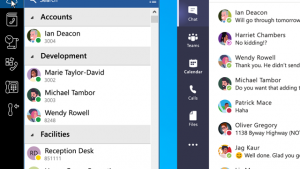
Click to Dial
A wide range of rapid click to dial tools are available including webpage, clipboard, application, screen read or simple TAPI
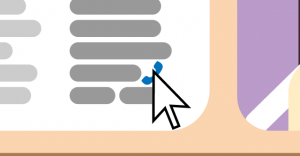
Screen Read
Dial almost any telephone number visible within images such as web pages, email signatures, protected documents or anything on screen, via a quick key sequence

Call History
See a list of the user’s most recent calls, with the option to Call back, Pop the record within the integrated CRM, or Add Contact

Call Control
Easily control the users handset with the click of a mouse, including Make call, Answer call, Transfer call, Hold call, or Pick up call

Presence
See the extension status/availability of co-workers, call co-workers, transfer calls, pick up co-workers calls or send callback email request, all from a dockable window
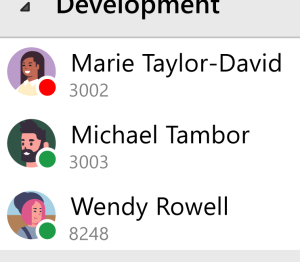
Agent Features in Toolbar
A dockable toolbar provides a simple way for a Call Center agent to change settings
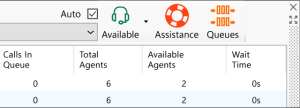
Embedded Softphone
A built in SIP Softphone that can be configured and enabled using a standard BroadWorks device profile

Licensing
Three license levels are available with Cara. The licenses are each a superset of each other, with a user only ever requiring a single license to be assigned.
Solo
Great for Click-to-dial users, Microsoft Outlook or Google Contact integration, or easy access to the BroadWorks Address Book.

Team
This license includes Microsoft Teams integration and is used for small to medium sized companies. Call Events feature also included.

Unite
The complete license includes all features and is the license needed when integrating a business database or CRM application.

